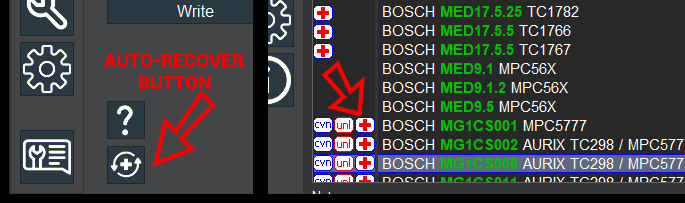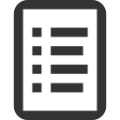NEWS VER 3.2.0.278
OBD
Ford VITESCO EMS2910/16 FULL OBD (for Ford 1.0,1.5,2.0,2.3 EcoBoost engines ) VR/R/W/CHK/Recovery
This new OBD protocol allow you to manage the map and firmware areas of VITESCO EMS2910/16 ECUs.
The solution operates directly through the diagnostic port.
OBD
Ford-VW Continental SID213 FULL OBD VR/R/W/CHK/Recovery
reworked: added OBD Real Read functionality.
OBD
Ford TEMIC UTCU4 TC387 FULL OBD VR/R/W/CHK/Recovery
This new OBD protocol allow you to manage the map and firmware areas of TEMIC UTCU4 TC387 TCUs.
The solution operates directly through the diagnostic port.
OBD + BENCH OBD UNLOCK
OPEL DELCO E90/E93 VR/R/W/CHK/Recovery

NEWS VER 3.2.0.277
OBD
Ford-VW Continental SID213 FULL OBD (for Ford Ranger 2.0 EcoBlue,Volkswagen Amarok 2.0 TDI )
This new OBD protocol allow you to manage the map and firmware areas of Continental SID213 ECU.
The solution operates directly through the diagnostic port.

NEWS VER 3.2.0.276
OBD
AUDI Continental SIM19.2 VR/W/CHK/Recovery
OBD
FORD BOSCH MG1CS017 Gen2 VR/R/W/CHK/Recovery ( Focus 2.3 ST 2025 )
OBD + BENCH OBD UNLOCK
OPEL DELCO E88 VR/R/W/CHK/Recovery
BENCH + BENCH CLONE
KIA HYUNDAI KEFICO CPTSH2.08.1
BENCH + BENCH CLONE
AUDI SIEMENS SIM8.33
Added BENCH CLONE
AUDI SIEMENS SIM8.31

AUTO-RECOVER
Introducing Our New ECU Auto-Recovery Feature
We are excited to launch a powerful new feature designed to help you quickly and safely restore a control unit (ECU) that has been damaged or "bricked" by a poorly modified or incorrect file, regardless of which tuning tool was used for the modification. It's your ultimate safety net for problematic ECUs.
This feature is supported for both MASTER and SLAVE users.
The AUTO-Recover protocol currently supports VAG Group ECUs: MEDC17, MDG1, and DCM6.2. In upcoming releases,we will progressively add support for many additional ECUs across various automotive brands.
Need more info? Visit https://www.flashtec.ch/auto-recover

NEWS VER 3.2.0.274
OBD
Ford Bosch MG1CS016 Gen2 TC277 FULL OBD (for new Ford 1.0 EcoBoost HYBRID engines )
This new OBD protocol allow you to manage the map and firmware areas of Bosch MG1CS016 Gen2 TC277 ECU.
The solution operates directly through the diagnostic port.

Intelligent Car Selection:Quickly identify the right protocol with the improved car list selector and cross-referencing capabilities.Quick Access to FavoritesStreamline your workflow with the convenient Recent and Favorite buttons. Utilities Preferences Services
PowerPower the boot interface directly from the main screen to facilitate OBD protocols on the bench.ChatReceive real-time technical support from our experts through the integrated chat function, activated upon ticket submission.Help buttonopen wirings and additional instructionsQuick Access to FavoritesStreamline your workflow with the convenient Recent and Favorite buttons.Direct OBD AccessAccess OBD protocols, DTC Viewer, and DTC Clear functions directly from the main screen for efficient troubleshooting.Remote Support with Embedded ChatReceive real-time technical support from our experts through the integrated chat function, activated upon ticket submission. DYNOMODEECU cloningBy pressing the "clone" button, you can access the ECU selection and then the new guided function that allows you to read from the source ECU, the destination ECU, save backups, and send all the information to the cloud server to eventually apply the necessary patches to clone the unit. Once the server has applied the patches, the writing resumes and completes the work on the destination ECU. |
Enhanced User Experience with Cmdflash Skin Update
Experience a Sleek, Modern Interface:
• Intuitive Touchscreen Design: Navigate effortlessly with a user-friendly interface optimized for touchscreens.
• Dark Mode for Enhanced Visibility: Work comfortably in any lighting condition with the customizable Dark Mode.
• Quick Access to Favorites: Streamline your workflow with the convenient Recent and Favorite buttons.
Enhanced Functionality for Seamless Operations:
• Direct OBD Access: Access OBD protocols, DTC Viewer, and DTC Clear functions directly from the main screen for efficient troubleshooting.
• Power-on-Demand for Bench Work: Power the boot interface directly from the main screen to facilitate OBD protocols on the bench.
• Intelligent Car Selection: Quickly identify the right protocol with the improved car list selector and cross-referencing capabilities.
• New guided ECU CLONE function: read from the source ECU, the destination ECU, save backups, and send all the information to the cloud server to eventually apply the necessary patches to clone the unit. Once the server has applied the patches, the writing resumes and completes the work on the destination ECU.
Seamless Support and Remote Assistance:
• Seamless Support with "Open Ticket Button": Directly submit support tickets from within the software for prompt assistance.
• Remote Support with Embedded Chat: Receive real-time technical support from our experts through the integrated chat function, activated upon ticket submission.

ECU cross referenceRight click on the ECU/TCU model to refine search filterOBD BENCH BOOT access typeThe currently selected access mode is highlighted. You can easily switch to any of the other supported modesNew list mode (BETA)Use this button to access the new, beta version of the protocol selection list.Search boxUse the search bar to quickly locate the specific ECU / protocol you need.Double-Click to select this protocol |